REST API of service catalog enables you to use service catalog data from SimplyIT.cloud and connect them with other tools.
We have at the moment six API calls which enables you use SimplyIT.cloud as master data about services and it’s dependencies.
If you haven’t read the basic information about REST API, you can find it here.
Service Components
We have one API call for getting Service Components data. Information about parameters and available options can be found in the table below.
Parameters with options for Service Components filter:
| Parameters | Options | Description |
| name | Free text, name of Service Component | filter by existing Service Component name |
| internal | true, false | filter only internal or external Service Components |
| responsible_user | Free text, name of Service Component responsible user | filter by name of existing Service Component responsible user |
| status | Planned, Operated, Retired | filter by Service Component status |
| component_type | Application, Infra, EUS | filter by Service Component type |
REST API: “service_components”
Description of the call:
Returns information about all Service Components in your “company” and its impacted E2E services as well dependencies to other Service Components.
Accessing data from tables:
ServiceComponent, E2eService
Example of curl:
curl -u username:password -i -H ‘Accept:application/json’ http://trial.simplyit.cloud/api/v1/service_components
Example output:
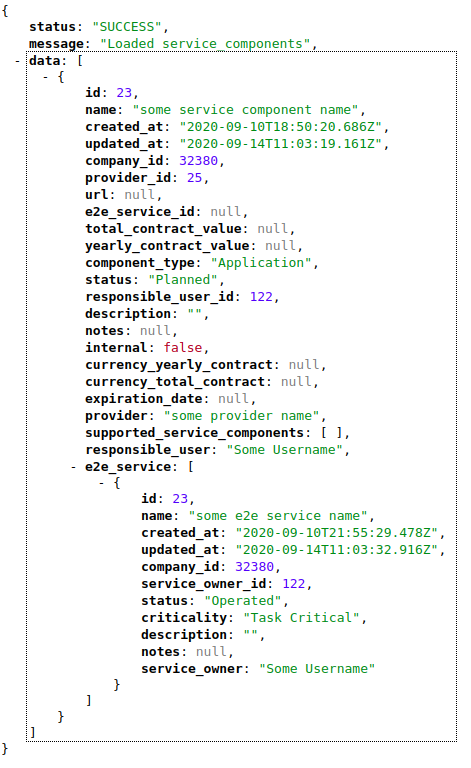
E2E Services
We have four API calls for getting E2E Services data. Information about parameters and available options can be found in the table below and these paramateres can be used for all E2E Services calls without difference.
Parameters with options for E2E Services filter:
| Parameters | Options | Description |
| name | Free text, name of E2E Service | filter by existing E2E Service name |
| owner | Free text, name of E2E Service owner user | filter by name of existing E2E Service owner user |
| status | Planned, Operated, Retired | filter by E2E Service status |
| criticality | Business Critical, Mission Critical, Task Critical, Task Standard | filter by E2E Service criticality |
REST API: “e2e_services”
Description of the call:
Returns information about all E2E Services in your “company” including all custom attributes without information about depended Service Components or Stakeholders.
Accessing data from tables:
E2eService
Example of curl:
curl -u username:password -i -H ‘Accept:application/json’ http://trial.simplyit.cloud/api/v1/e2e_services?status=Operated
Example output:
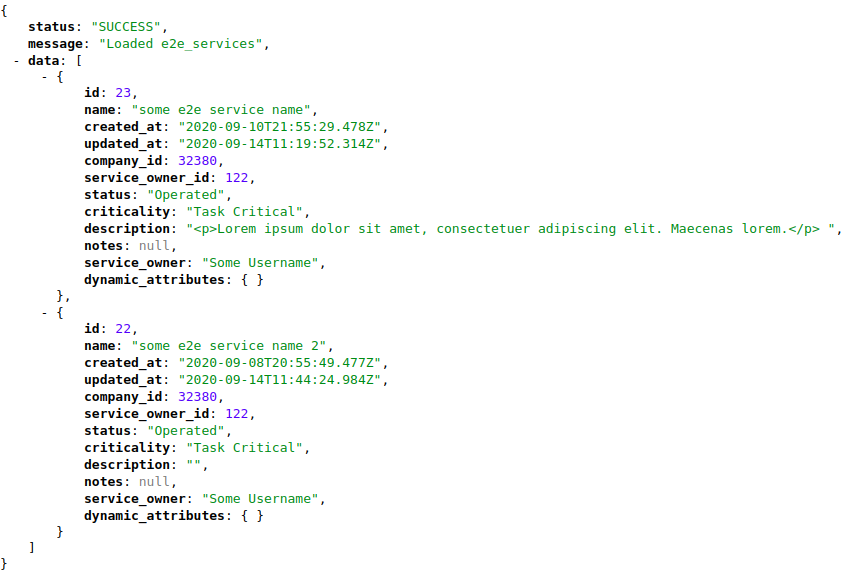
REST API: “e2e_service_components”
Description of the call:
Returns information about all E2E Services in your company including all custom attributes and depended Service Components.
Accessing data from tables:
E2eService, ServiceComponent
Example of curl:
curl -u username:password -i -H ‘Accept:application/json’ http://trial.simplyit.cloud/api/v1/e2e_service_components?status=Operated&criticality=Task%20Critical
Example output:

REST API: “e2e_stakeholders”
Description of the call:
Returns information about all E2E Services in your company including all custom attributes and depended Stakeholders.
Accessing data from tables:
E2eService, Stakeholder
Example of curl:
curl -u username:password -i -H ‘Accept:application/json’ http://trial.simplyit.cloud/api/v1/e2e_stakeholders?criticality=Business%20critical
Example output:

REST API: “e2e_service_components_stakeholders”
Description of the call:
Returns information about all E2E Services in your company including all custom attributes, depended Service Components and Stakeholders.
Accessing data from tables:
E2eService, ServiceComponent, Stakeholder
Example of curl:
curl -u username:password -i -H ‘Accept:application/json’ http://trial.simplyit.cloud/api/v1/e2e_service_components_stakeholders
Example output:
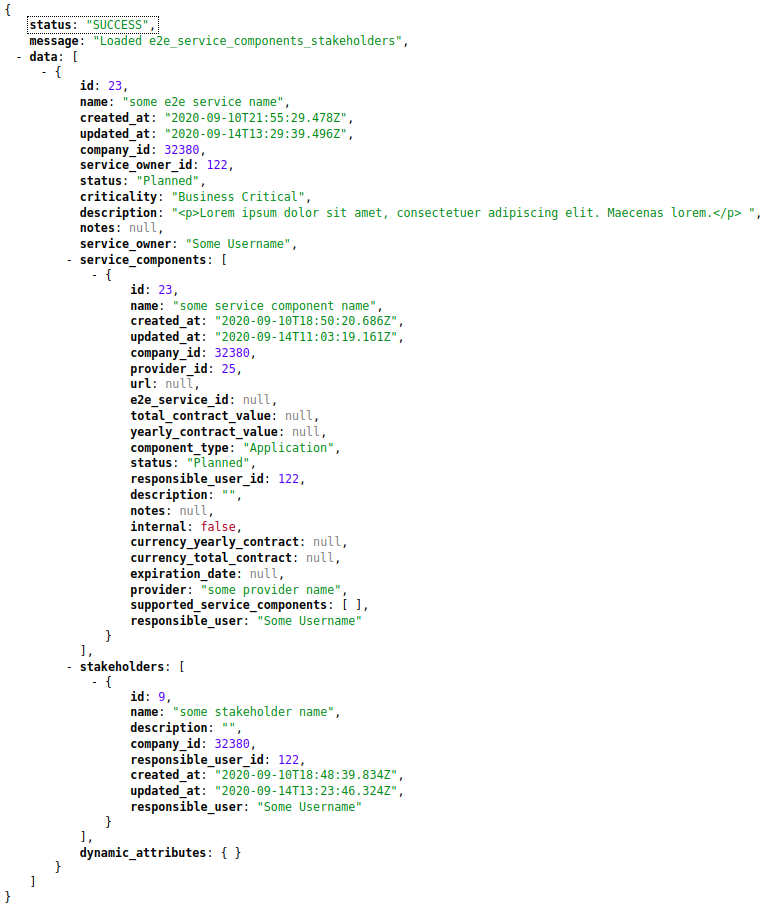
Stakeholders
We have one API call for getting Stakeholders data. Information about parameters and available options can be found in the table below.
Parameters with options for Stakeholders filter:
| Parameters | Options | Description |
| name | Free text, name of Stakeholder | filter by existing Stakeholder name |
| responsible_user | Free text, name of Stakeholder responsible user | filter by name of existing Stakeholder responsible user |
REST API: “stakeholders”
Description of the call:
Returns information about all Stakeholders in your company including depended E2E Services.
Accessing data from tables:
Stakeholder, E2E Service
Example of curl:
curl -u username:password -i -H ‘Accept:application/json’ http://trial.simplyit.cloud/api/v1/stakeholders?name=some%20stakeholder
Example output:
